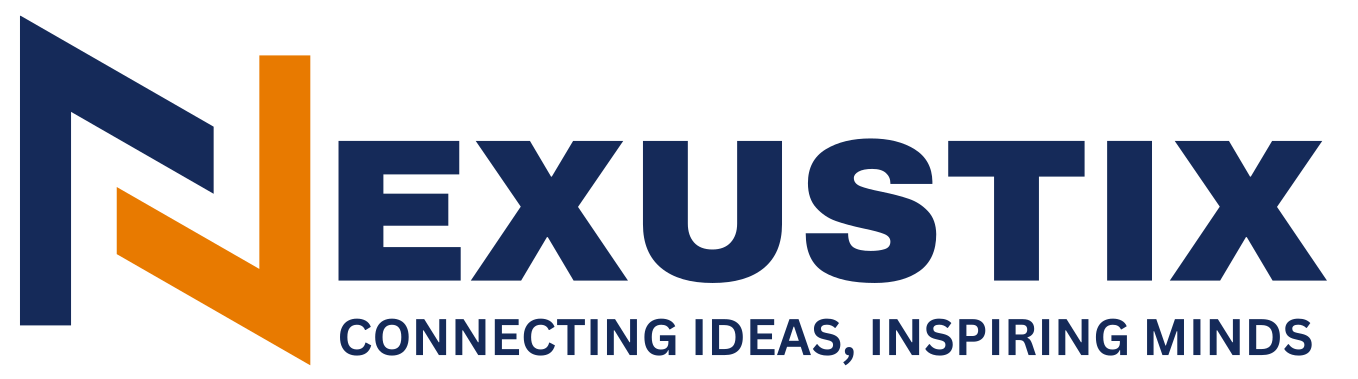When you save a file on your computer, it takes up some room, right? But sometimes, the file doesn’t perfectly fill up all the space it’s given. There’s a bit of extra room left around it that’s the slack space. It’s like having some blank pages at the end of a notebook.
Sometimes, when you delete a file or things get shuffled around, some tiny bits of info get left behind in this space. It’s like finding a few words left on those blank pages. And sometimes, these leftover bits could be personal stuff or even clues for someone trying to sneak a peek at your computer.
What Is Slack Space and How Does It Work?
The full form is Searchable Log of All Conversation and Knowledge, In computer systems, it refers to the unused or partially used disk space within a data storage unit, such as a file system block or a sector on a hard drive or other storage media. It’s a term used primarily in the context of file systems and data storage management. It exists due to the way data is stored on storage devices and how file systems allocate space for files.
To read more articles click here:
Here’s how slack space works
- File System Blocks: File systems organize data on storage devices into blocks or clusters, which are fixed-size units of storage. These blocks are used to store data belonging to files. However, often files are not an exact multiple of the block size. This can lead to a situation where the last block of a file is only partially filled with data, leaving empty space within that block.
- Cluster and Sector Alignment: File systems also try to align the start of each file within the storage blocks to optimize read and write operations. This alignment can lead to small gaps between the end of one file’s data and the start of the next file’s data within a block.
- Fragmentation: Over time, as files are created, modified, and deleted, the file system can become fragmented. Fragmentation occurs when the available storage space becomes divided into scattered regions, with small gaps in between.
- File Deletion: When a file is deleted, its data is not immediately wiped from the storage device. Instead, the file system marks the space occupied by the file as “free” or “available” for reuse. Until that space is overwritten by new data, the contents of the deleted file might still be recoverable, and this space is also considered slack space.
What Is Slack Space in Forensic?
In the context of digital forensics, it refers to the unused portion of storage units, such as hard drives, within a computer system. It’s the gap between the end of the last written data in a file or cluster and the end of that file or cluster. It can occur due to the way data is stored on storage devices, where files are allocated in fixed-size clusters or blocks.
What Are The Two Types of Slack Space
- File Slack: This type of space occurs at the end of a file within its last cluster. When a file’s size isn’t an exact multiple of the cluster size, the remaining space within the cluster is considered file slack. It typically contains remnants of previously deleted or modified data.
- Drive Slack: Drive slack, also known as cluster slack, is the space between the end of the last cluster used by a file and the end of the cluster itself. It’s a result of the file system allocating full clusters for each file, even if the file’s size is smaller than the cluster size.
5 Reasons Slack Space Can Be Problematic
It refers to the unused or wasted storage space within a file system or on a storage device. While it might not seem like a significant issue, there are several reasons why this can be problematic:
- Wasted Storage: It takes up valuable storage capacity that could otherwise be utilized for storing useful data. As storage needs grow, the inefficient use of storage space due to this can lead to the premature need for additional storage resources.
- Inefficient Resource Allocation: When an operating system allocates storage in fixed-size clusters or blocks, small files might not be fully utilized. This can result in inefficient resource allocation, where larger files might not have enough contiguous space to be stored, leading to fragmentation.
- Fragmentation: It contributes to fragmentation within a file system. Fragmentation occurs when files are stored in non-contiguous blocks, leading to slower read and write operations. This can degrade system performance over time.
- Reduced System Performance: As it accumulates and fragmentation increases, the read and write operations become slower. This can lead to longer access times and decreased overall system performance.
- Increased Backup and Migration Times: When backing up or migrating data, it can increase the amount of data that needs to be processed. This leads to longer backup and migration times, potentially affecting operational efficiency.
How Can a Storage System Detect Slack Space?
A storage system can detect through various methods, depending on the type of storage technology being used and the underlying file system. Here are a few ways a storage system can detect:
- File System Metadata: Most modern file systems maintain metadata about files, including their actual size and the size of the storage blocks they occupy. By comparing the actual size of a file to the allocated block size, the file system can identify if there’s slack space present.
- Sparse File Detection: Some storage systems allow for the creation of sparse files, where only certain parts of the file contain actual data and the rest is treated as unused. Sparse file support allows the system to efficiently handle large files with a lot of space. Detecting these sparse regions can help identify them.
- File Allocation Table (FAT): In FAT-based file systems, each file has an entry in the FAT that points to the clusters it occupies. The file system can examine the cluster chain and calculate the actual size of the file versus the space allocated to it.
- File System Scanning: Periodic or on-demand scanning of the file system can help identify discrepancies between the declared size of files and their actual storage block usage.
- Storage Space Management Tools: Many storage systems offer management tools that allow administrators to monitor disk usage and identify inefficiencies, including slack space. These tools might generate reports or provide visualizations of storage utilization.
Conclusion
Slack space refers to the unused or partially used storage space within a data storage unit like a hard drive or file system block. This extra space occurs due to the way data is stored on storage devices and how file systems allocate space for files. It can lead to wasted storage, inefficient resource allocation, fragmentation, reduced system performance, and increased backup times.
Detecting slack space involves comparing file sizes to allocated block sizes, identifying sparse files, examining the File Allocation Table (FAT), using file system scanning, and utilizing storage space management tools. Understanding and managing this space is essential to optimize storage efficiency and system performance in various computing environments.